Following on from last weeks task, we were again looking at topology this week. We were given a character mesh which we then had to retopologize.
This was done in Maya using the quad draw tool. I like using this tool for retopology because it gives me a lot of control, but it can be tricky to use at times when the object gets more complex. I tend to keep the window open at the side listing the tool's shortcuts to speed up my workflow.
There was a lot to think about when retopologizing a character mesh, as there has to be good edge flow if it is going to be rigged and animated. Particularly around the face. I approached this by first adding in big blocks of geometry to get the rough shape of them mesh, and then adding in loops and relaxing the edges to take on more of the shape of the underlying mesh.
When building the hands I aimed to make loops that went around each finger, as I found this gave a good edge flow. As with most of my other tasks, this was my first attempt at this sort of thing. Although there are a lot of errors, some I may not be able to see as of yet, I do feel building these skills are useful and I already feel more confident in retopologizing in the future.


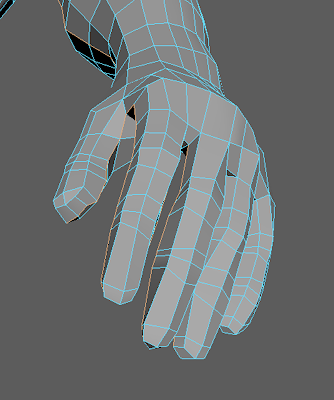
Post Comment
Post a Comment